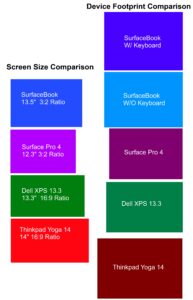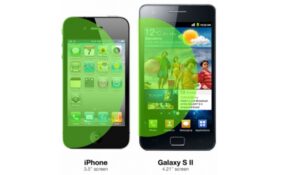New Project Posted: Silent Home Theatre PC
I am working on a new project. My goal? was to create a home theatre PC that is completely silent. This computer will be sitting in the living room, and I want it to be able to handle all my computing needs,? watching TV, email, writing papers? (in addition to ? hosting this webpage as well). See how I built a non-intrusive system for my living room, and the? steps? I had to take to get everything working right.
Click below to see the Project Log
PROJECT: SILENT HOME THEATRE PC
I’m in the process of upgrading my media PC to a full blown HTPC. My goals are decent performance while maintaining silence. Here are my selectons:
CASE: NSK2400 (the obvious choice)
CASE FANS: Yate Loon 120mm (nexus clones)
PSU: Seasonic Super Silencer 350Watt
MB: Gigabyte GM-M61PM-S2 (microatx, SOCKET AM2)
CPU: AMD Athlon X2 3600+ (Brisbane core built on 65nm process [low voltage])
CPU Cooler: Thermalright XP-120 (also purchased AM2 adapter)
MEM: WINTEC DDR2 1GB (512×2)
HD: SEAGATE 300GB SATA
GPU: eVGA 7600 GS (Zalman VF700cu Installed)
DVD: Sony DVD BURNER
Tuner(s): Nvidia DualTV
ATI HD TV WONDER?
? I have a few? concerns regarding my choices. I am worried about the XP-120 fitting my Motherboard, I know that quite a few others have used the xp-120 in their microatx boards. But Im not sure if it is 100% compatible with all boards. If anybody has any experience or insight into this I would appreciate it.
Second,
I plan on running the XP-120 as a passive cooler. I wonder if this is plausible?
Third,
is running the two tuners next to each other going to be a problem with heat in this low air flow situation? I’ve noticed both cards get pretty hot.
So I got some stuff in the mail last night!…..
My first thoughts on the NSK2400:
A) It is remarkably sturdy, the top panel does not flex at all when you push on it, I dont think I would mind placing an LCD monitor ontop of it (if I was actually using an LCD in this setup.)
B)Build quality is great, very comparable to my P180
C)Dont know if I like the clips for mounting the fan cables, I think it is much better to tuck them behind the motherboard or along the edge of the case. I guess its nice to have them if needed though. As soon as my CPU Cooler shows up I will get started with my build. (see first post for specs on this project.
Still hoping that the XP-120 will fit on this motherboard just fine!?
So, here is my Gigabyte MicroATX board. My XP-120 showed up today so I can finally see if this cooler is going to fit my board or not… Here goes:
First I need to replace the standard AM2 connecter with the XP-120 adapter so that it will be able to mount on this motherboard. The first thing I need to do is remove the stock mounting frame. Ill start by pushing the middle pin on each connector from the bottom of the motherboard. Sorry for the crappy phone pics.
? 
With a small flathead screwdriver, these pins pop right out leaving just a second larger white pin behind. the mounting plate comes right off.

With a little pinching and force, the second larger pins come out of the holes too. you can see both pins in this picture.
I’ve run into my first problem!!
It seems the holes in the default gigabyte mounting frame and the AM2 adapter for the xp-120 have different sized holes! The Pushpins from the default frame dont fit into the holes of the second adapter, and that adapter didnt come with any screws! Here is a picture showing the difference in the hole sizes, looks like gigabyte is using a concave larger circle to fit the pushpins, while the other just has round smaller holes.

I decide this isnt anything a little drilling can’t fix!

Now I have drilled out the holes, This was actually kindof hard to get the right size, At first it looked like it was big enough, but the pushpins wouldnt fit right, so I had to drill some more (after this picture was taken). But I finally got the holes drilled sufficiently.
And here is the AM2 adapter with the pushpins installed!
I still think that my holes were perhaps a little too small, because installing the pushpins onto the motherboard was pretty tight, but I think it made it go on more securely than the stock adapter, and it definitely is on there good and tight and wont be coming off anytime soon. It looks good so far!
Here is my testfit of the XP-120, it only fit in one direction, with the heatpipes towards the memory. Otherwise it barely collided with the capacitors that you can see there on the right. The heatpipes look like they are blocking the memory more than they really are. It actually is only overlapping on the very first DDR2 slot. A stick of memory could almost still fit there, but not quite. Luckily the manual says that you can install your two sticks of memory into the far slots and still run it in dual channel. so this isnt a problem. LOOKS LIKE THE XP-120 is going to work!
Here is my new Brisbane chip! Its time to mount it!
Can’t see in the pic very well, but here is the chip with zalman stg-1 on it, which is supposed to be slightly better than AS5. I used the last little bit of it on this application. There sure isnt much in that little bottle. I only got about 5 CPU installs out of it. and I lay it on thin.
Here is the XP-120 installed with the memory in place. Awesome, everything is going pretty well so far!
Here is a shot of the motherboard mounted in the NSK2400. (I am still waiting for my Nexus fans in the mail, and a few other bits and pieces before I can finish this up.)
Now looking at my system at this point…. I was thinking I could probably run the XP-120 passively, but after seeing the cooler firsthand, its not nearly as big and heavy as I imagined, and looking at the fin design, it seems like passive cooling may be impossible, with this case, as it seems not much airflow is going to get to pass through the fins since they are vertical not horizontal, which seems to block airflow from getting to the center of the cooler. I guess I will just have to try and see.
I am slightly worried because this case is meant to suck in air from the PCI slots, but I am going to be using all but one slot so it is going to be covered up for the most part. Has anybody with a similar case setup had any issues?
Hope you enjoyed this post. Ill post more once I make more headway.
Here is an update to my Silent HTPC project:
I finally got all my parts in and finished my build. Here is an image of the system opened up. I installed the 300GB SATA, the Seasonic Super Silencer 350Watt power supply, two 120mm Nexus fans at 5v. The XP-120 is capable of running passively. Although very hot, in the 50 degree celcius range.? It still installed windows fine and had no errors at these temperatures. I took some previous advice and undervolted my processor using RMclock. The difference was amazing. I went from the 50s to the 30s. my processor at idle speed is about 30 degrees celcius and on load it doesnt break the 40’s. I used ORTHOS to test stability at .975volts on load and .95v at idle. In my book, undervolting is highly recommended with proper testing. You can see my attempt at cable management in the pictures below. the yellow 4 wire motherboard power cord is routed under the motherboard, out of sight, out of mind, and other wires are held in place with plastic clasping ties.
I am running the GPU fan (Zalman VF700) semi passively. I had the bright idea to hook that zalman fan up to the CPU Fan header. Then through the gigabyte utility I could choose a temperature for it to turn on at with increasingly higher RPMs as tempuratures rise. However, the tempurature gauge is based on CPU heat, not GPU heat, but generally if you are going to be playing a game or doing anything intensive on the computer the GPU and CPU will both ramp up. So the GPU is completely off (silent) on idle, or just general CPU use, but when watching TV, or playing a game, it will ramp up to about 1300 RPMs, which is barely audible in a silent room, and completely unnoticable when watching TV or playing a video game. GPU temperatures range from 55 to 65 or so. Maybe almost 70 degrees after a long session of gaming.
My goal was to have a very non-intrusive silent HTPC setup, and I have now acheived this. The computer stays on all the time. (It hosts my website) but when it is idling along, it doesn’t make a sound. Now when I get kicked out and have to sleep on the couch I can fall asleep peacefully without being bothered by a noisy PC in the family room.
Here are some pictures of the system setup: